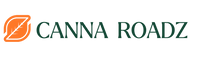Ooze Smart Battery
Ooze Smart Battery
As a leader in the battery industry, Ooze introduces the enhanced version of their classic Smart Battery. Upgraded with a digital screen and USB charger, this sleek pen now offers a more intuitive and informative vaping experience. Keep track of your battery percentage and enjoy worry-free usage throughout the day.
Key Features:
✔️ 650 mAh Battery
✔️ 5 Adjustable Temperature Settings
✔️ LED Screen for Battery and Settings Display
✔️ Dual Charging Ports for Added Convenience
Upgrade your vaping experience with the Ooze Smart Battery for seamless, hassle-free sessions.
Couldn't load pickup availability
Recommended Use
Recommended Use
The Smart Battery features an LED screen at the bottom that displays battery percentage and voltage level, while the button allows control. It offers five different voltage levels, with the option to change them by clicking the button three times. Each Smart Battery comes with two charging ports: a USB charger that fits into the 510 thread on the top and a separate type-c port on the bottom (cable sold separately).
Warranty
Warranty
The Ooze Smart Battery is covered by the Ooze Warranty Program, which can be activated by registering the pen on the official oozelife.com site.

Power Up with the Ooze Battery!
The Ooze Smart Battery is an upgraded version of Ooze's original vape pens, featuring a digital screen for voltage and battery percentage, auto shut-off, and a lower voltage range for better flavor production.
Frequently Asked Questions
Are all Ooze pens compatible with 510-thread cartridges?
Are all Ooze pens compatible with 510-thread cartridges?
All Ooze batteries are designed to work with 510-thread oil, wax, and dry herb cartridges, making them universally compatible.
How do I turn on the Ooze Smart Battery?
How do I turn on the Ooze Smart Battery?
To switch on the device, press the button located at the side of the battery five times rapidly. The LED screen will be illuminated indicating that the battery has been activated and is ready for use.
How can I adjust the voltage settings?
How can I adjust the voltage settings?
Adjusting Voltage on Ooze Smart Battery:
• Turn device on.
• Press power button three times.
• Current voltage displayed on LED screen.
• Continue pressing until desired voltage level reached.
What is the proper way to charge the Ooze Smart Battery?
What is the proper way to charge the Ooze Smart Battery?
The device can be charged using two methods:
- USB Charger: Screw the provided Ooze Smart USB Charger into the 510-threaded connection at the top of the battery. Plug the charger into a USB port. The charger's light will be red while charging and will turn green once fully charged.
- Type-C Port: Connect a Type-C USB cable (sold separately) to the port located at the bottom of the device. Plug the other end into a compatible USB charger or port. The LED screen will display the charging status.
What should I do if my Ooze Smart Battery isn't functioning properly?
What should I do if my Ooze Smart Battery isn't functioning properly?
Make sure the device is fully charged first. If you still have problems, review the troubleshooting guidelines in the manual. For additional help, reach out to Ooze’s customer support via the ‘Customer Support’ page.